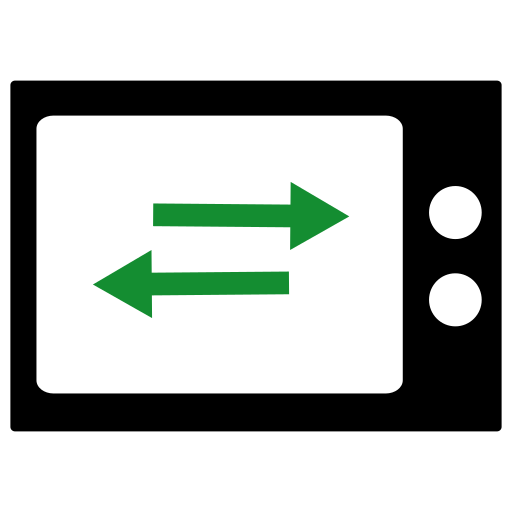Working with TLS¶
Starting with snap revision 111, new deployments of MicroOVN use TLS
encryption by default. A self-signed CA certificate is used to issue
certificates to all OVN services that require it. They provide authentication
and encryption for OVSDB communication. The CA certificate is generated during
cluster initialisation (cluster bootstrap command).
In the current implementation, self-provisioned certificates are the only mode available. Future releases may include support for externally provided certificates.
Warning
The certificate and private key generated for the self-provisioned CA are currently stored unencrypted in the database on every cluster member. If an attacker gains access to any cluster member, they can use the CA to issue valid certificates that will be accepted by other cluster members.
Certificates CLI¶
MicroOVN exposes a few commands for basic interaction with TLS certificates.
List certificates¶
To list currently used certificates:
microovn certificates list
Example output:
[OVN CA]
/var/snap/microovn/common/data/pki/cacert.pem (OK: Present)
[OVN Northbound Service]
/var/snap/microovn/common/data/pki/ovnnb-cert.pem (OK: Present)
/var/snap/microovn/common/data/pki/ovnnb-privkey.pem (OK: Present)
[OVN Southbound Service]
/var/snap/microovn/common/data/pki/ovnsb-cert.pem (OK: Present)
/var/snap/microovn/common/data/pki/ovnsb-privkey.pem (OK: Present)
[OVN Northd Service]
/var/snap/microovn/common/data/pki/ovn-northd-cert.pem (OK: Present)
/var/snap/microovn/common/data/pki/ovn-northd-privkey.pem (OK: Present)
[OVN Chassis Service]
/var/snap/microovn/common/data/pki/ovn-controller-cert.pem (OK: Present)
/var/snap/microovn/common/data/pki/ovn-controller-privkey.pem (OK: Present)
This command does not perform any certificate validation, it only ensures that if a service is available on the node, the file that should contain a certificate is in place.
Re-issue certificates¶
The certificates reissue command is used to interact with OVN services on the local host; it does not affect peer cluster members.
Important
Services must be running in order to be affected by the certificates reissue command. For example, running certificates reissue ovnnb on a member that does not run this service is expected to fail.
To re-issue a certificate for a single service:
microovn certificates reissue <ovn_service_name>
To re-issue certificates for all services, the all argument is supported:
microovn certificates reissue all
Valid service names can be discovered with the --help option:
microovn certificates reissue --help
Certificate lifecycle¶
Certificates that are automatically provisioned by MicroOVN have the following lifespans:
CA certificate: 10 years
OVN service certificate: 2 years
MicroOVN runs daily checks for certificate lifespan validity. When a certificate is within 10 days of expiration, it will be automatically renewed.
Note
CA certificate is automatically renewed only if it’s automatically generated by the MicroOVN. User-supplied CA certificate is not automatically renewed and needs to be manually updated by the user via certificates set-ca
Upgrade from plaintext to TLS¶
Plaintext communication is used when MicroOVN is initially deployed with a snap
revision of less than 111, and there’s no way to automatically convert to
encrypted communication. The following manual steps are needed to upgrade from
plaintext to TLS:
ensure that all MicroOVN snaps in the cluster are upgraded to, at least, revision
111run
microovn certificates regenerate-caon one of the cluster membersrun
sudo snap restart microovn.daemonon all cluster members. Allow commands to complete before proceeding to the next step.run
sudo snap restart microovn.ovn-northdon all cluster members
Once this is done, OVN API services throughout the cluster will start listening on TLS-secured ports. However, the process is not complete yet because OVN Southbound and Northbound database clusters themselves are not capable of automatically switching to TLS communication in existing clusters.
Manually switch OVN Northbound and Southbound clusters to TLS¶
Both
database clusters need to be manually switched over by individually removing
cluster members that use tcp connection and reconnecting them with ssl.
This process technically replaces every member in the original cluster, but
because we are doing it gradually, cluster data remains intact.
Let’s assume that we have a 3 node cluster. We’ll start with switching over
the OVN Northbound cluster.
Preparation: We will be running commands on multiple nodes throughout this process, it is recommended to open a separate shell on each node and keep it open with following variables exported:
CONTROL_SOCKET=/var/snap/microovn/common/run/ovn/ovnnb_db.ctl
DB=OVN_Northbound
DB_FILE=/var/snap/microovn/common/data/central/db/ovnnb_db.db
PORT=6643
Leave cluster on the node 1:
ovn-appctl -t $CONTROL_SOCKET cluster/leave $DB
2. Make sure that member properly left the cluster by inspecting cluster status on nodes 2 and 3 and ensuring that node 1 is no longer part of the cluster:
ovn-appctl -t /var/snap/microovn/common/run/ovn/ovnnb_db.ctl cluster/status OVN_Northbound
Clean up remaining DB files on node 1:
snap stop microovn.ovn-ovsdb-server-nb
snap stop microovn.ovn-ovsdb-server-sb
snap stop microovn.ovn-northd
rm $DB_FILE
4. Rejoin the cluster with node 1, using ssl as protocol for
local listening port. Notice that we will still use tcp as a protocol for
remote cluster connection because no other node listens on ssl yet. This
will get fixed automatically when other cluster members switch to ssl:
ovsdb-tool join-cluster $DB_FILE $DB ssl:<local_ip>:$PORT tcp:<node_2_ip>:$PORT
snap restart microovn.ovn-ovsdb-server-nb
snap restart microovn.ovn-ovsdb-server-sb
snap restart microovn.ovn-northd
5. Monitor cluster, from node 1, as it converges to stable state. Use following
command to monitor cluster until it indicates three members and field
Entries not yet applied reaches 0:
ovn-appctl -t $CONTROL_SOCKET cluster/status $DB
Now that node 1 successfully transitioned to TLS we can repeat the same steps
on node 2 and then on node 3. The only difference is in 4. step where we
will use protocol ssl and IP of a node 1 as last arguments for
ovsdb-tool command. To save you some searching and replacing,
here are the revised commands for the 4. step to be used on node 2 and 3:
ovsdb-tool join-cluster $DB_FILE $DB ssl:<local_ip>:$PORT ssl:<node_1_ip>:$PORT
snap restart microovn.ovn-ovsdb-server-nb
snap restart microovn.ovn-ovsdb-server-sb
snap restart microovn.ovn-northd
After all three nodes transitioned to TLS usage, you can once again inspect cluster status on any node:
ovn-appctl -t $CONTROL_SOCKET cluster/status $DB
to verify that all three cluster members are using ssl as their connection
protocol.
This whole process needs to be repeated again for OVN Southbound cluster.
Steps and commands are the same, just with different set of variables configured
in the Preparation step:
CONTROL_SOCKET=/var/snap/microovn/common/run/ovn/ovnsb_db.ctl
DB=OVN_Southbound
DB_FILE=/var/snap/microovn/common/data/central/db/ovnsb_db.db
PORT=6644
Common issues¶
This section contains some well known or expected issues that you can encounter.
I’m getting failed to load certificates error¶
If you run commands like ovn-sbctl and you get complaints about missing certificates while the rest of the commands seem to work fine.
Example:
ovn-sbctl show
Example output:
2023-06-14T15:09:31Z|00001|stream_ssl|ERR|SSL_use_certificate_file: error:80000002:system library::No such file or directory
2023-06-14T15:09:31Z|00002|stream_ssl|ERR|SSL_use_PrivateKey_file: error:10080002:BIO routines::system lib
2023-06-14T15:09:31Z|00003|stream_ssl|ERR|failed to load client certificates from /var/snap/microovn/common/data/pki/cacert.pem: error:0A080002:SSL routines::system lib
Chassis microovn-0
hostname: microovn-0
Encap geneve
ip: "10.5.3.129"
options: {csum="true"}
This likely means that your MicroOVN snap got upgraded to a version that supports TLS, but it requires some manual upgrade steps. See section Upgrade from plaintext to TLS.